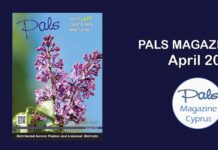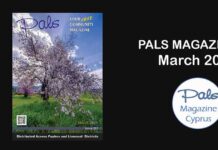In today’s digital world, much of our lives happen online—whether it’s banking, shopping, socialising, or storing cherished memories like photos and videos. From using PayPal or eBay to managing social media and cloud storage, these activities create what’s known as a digital legacy.
A digital legacy is all the online accounts, services, and digital assets someone leaves behind after they pass away. If you’ve been named as the executor of a loved one’s estate, it’s important to know how to handle these digital assets alongside physical possessions.
First Steps: Understanding a Digital Legacy
When dealing with a loved one’s estate, take the time to:
- Create a List of Digital Assets: Make a note of all online accounts, such as email addresses, social media profiles, and financial platforms like PayPal or gambling websites.
- Avoid Logging In: Even with good intentions, guessing passwords or attempting to log in can often be illegal. Stick to notifying the relevant organisations instead.
- Gather Key Information: Record the email addresses or phone numbers linked to these accounts to help with the notification process.
How to Handle Digital Accounts as an Executor
One of your first responsibilities as an executor is to notify organisations of the person’s passing. Beyond banks and government agencies, you’ll also need to inform digital service providers to protect your loved one’s online legacy.
It’s worth noting that data protection laws vary depending on the country or state. Some accounts, such as certain social media profiles, cannot be accessed by executors or next of kin. In these cases, the account can usually be closed or memorialised, but content will not be released.
Steps for Specific Digital Accounts
Here’s a quick guide on how to handle some of the most common digital services:
Google
Google allows authorised representatives to request access to some content, though the process can be lengthy.
You’ll need to send the following by post:
Your full name, postal address, and email address.
A photocopy of your passport or driving licence.
The Gmail address of the deceased and an email received from that address.
A copy of the death certificate.
Microsoft
To close a Microsoft account, email their team at msrecord@microsoft.com. Include proof of your identity, your appointment as executor, and the deceased’s details.
Yahoo
Send a letter to Yahoo with:
The deceased’s Yahoo ID.
Proof that you’re the executor.
A copy of the death certificate.
Facebook
Facebook offers two options for an account:
Memorialisation: Friends can still view the content on the account after the person’s passing.
Complete Removal: The account is permanently deleted.
You can use the form available on Facebook’s website to notify them, but only the next of kin or executor can submit this request.
PayPal
To close a PayPal account and transfer any funds to the estate, send a letter including:
Proof of your identity.
The account details of the deceased.
Need Help?
Managing someone’s digital legacy is an important part of the probate process. While it can feel daunting at first, taking it step by step and reaching out to the relevant organisations can make the process smoother. You don’t have to navigate it alone. Our team at Maplebrook Services Ltd is here to guide you every step of the way.
Call us: +357 26600780
Email: info@maplebrookservices.com
Join us for our Free Life Admin Clinic on Wednesday 26th February 2025, from 10:30 AM – 3:00 PM.
Let’s simplify life’s complexities together and give you peace of mind for the future.